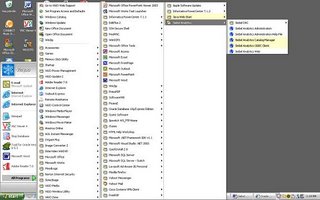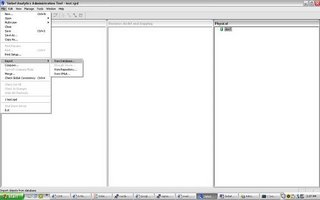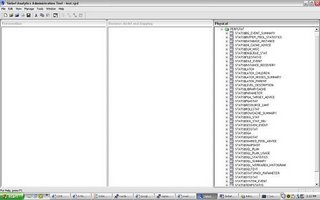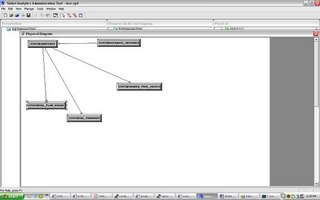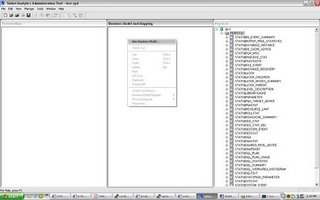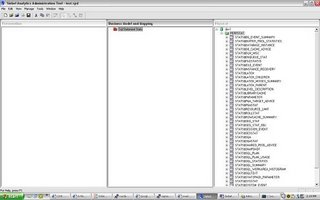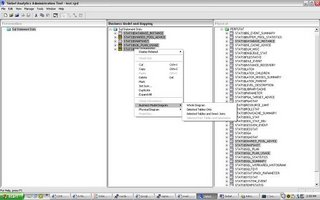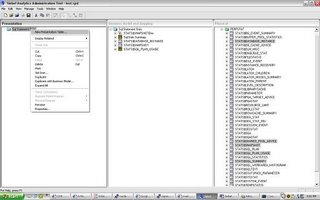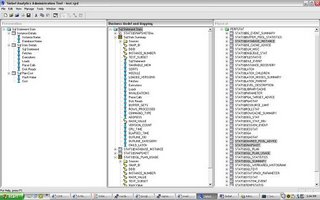Migration Procedure Implemented.Cross Platform Migration 9.2.0.6(Suse SLES8) Standard Edition to 10g Rel 2 (Solaris 10)This is a quick overview of a migration procedure I have just finished implementing on a test environment– If you see anything else in the procedure that should be added or should be noted, please feel free to post comments – as always there has been a lot of mutual learning and help from my blog readers.
Step1: Server A :
Clone Production Database to Preprod Environment. (Datafile,Redologfile,controlfiles all on Shared File System NFS).
Database Release : 9.2.0.6
Suse Linix version : SLES 8
Database Size : 50.89 GStep2: Server B:
Install 10g Release 2 on a new SLES 9 server. Note 10g Release 2 is not supported on SLES8.
Make sure shared file systems on ServerA are mounted on Server B.
Copy parameter file from Server A to Server B . Make appropriate path changes to parameter file on Server B.
Database Release : 10g Release 2
Suse Linix version : SLES9Step3: Upgrade 9i database to 10GOn Server B upgrade 9.2.0.6 database to 10G
sqlplus /nolog
startup upgrade
CREATE TABLESPACE sysaux DATAFILE ' sysaux01.dbf'
SIZE 500M REUSE
EXTENT MANAGEMENT LOCAL
SEGMENT SPACE MANAGEMENT AUTO
ONLINE;
Set the system to spool results to a log file for later verification of success:
SQL> SPOOL upgrade.log
Run catupgrd.sql:
SQL> @catupgrd.sql
Run utlu102s.sql to display the results of the upgrade:
SQL> @utlu102s.sql
Turn off the spooling of script results to the log file:
SQL> SPOOL OFF
Shut down and restart the instance to reinitialize the system parameters for normal operation.
SQL> SHUTDOWN IMMEDIATE
SQL> STARTUP
Run utlrp.sql to recompile any remaining stored PL/SQL and Java code.
SQL> @utlrp.sql
Verify that all expected packages and classes are valid:
SQL> SELECT count(*) FROM dba_objects WHERE status='INVALID';
SQL> SELECT distinct object_name FROM dba_objects WHERE status='INVALID';
Exit SQL*Plus.
Total Time to Upgrade Database : 38 minutes
Step 4 – Upgrade 10g Database (using expdp)Now that we have the database migrated to 10gRel2 on Server B(SLES9), we can export the database using 10g datapump. We will export only the Application Related Tablespaces. Tablespaces excluded are as below
PERFSTAT
SYSAUX
SYSTEM
UNDOTBS1
TEMP
DRSYS
INDX --- no application related objects in this tablespace
TOOLS
USERS
XDB
UNDOTBS2
Before running the export – OWM and OLAP options need to be de-installed if not being used to avoid export errors
If the Oracle Workspace Manager feature is not used in this database: de-install the Workspace Manager:
SQL> CONNECT / AS SYSDBA
SQL> @$ORACLE_HOME/rdbms/admin/owmuinst.plb
clean up AW procedural objects:SQL> conn / as SYSDBASQL> delete from sys.exppkgact$ where package = 'DBMS_AW_EXP';
Afterwards, run the export.
CREATE OR REPLACE DIRECTORY pump_dir AS 'xxxxxxxxxxxxxxxx';
Export only application related tablespaces
$ORACLE_HOME/bin/expdp system/manager tablespaces=\(t1,t2 \) directory=pump_dir dumpfile=pump.dmp logfile=pump.log
Full database export of 50+G database took about 80 minutes to export
Step5 – Prepare Target environment – Server C with 10g Release 2Install 10g Release 2 on Solaris 10 Servers (SERVERC).Installing Oracle Database 10g Products from the Companion CDThe Oracle Database 10g Companion CD contains additional products that you can install. Whether you need to install these products depends on which Oracle Database products or features you plan to use. If you plan to use the following products or features, then you must complete the Oracle Database 10g Products installation from the Companion CD:
· JPublisher
· Oracle JVM
· Oracle interMedia
· Oracle JDBC development drivers
· Oracle SQLJ
· Oracle Database Examples
· Oracle Text supplied knowledge bases
· Oracle Ultra Search
· Oracle HTML DB
· Oracle Workflow server and middle-tier components
On Server C use DBCA to create database creation scripts. Select the config parameters you need for your database as you go through the DCA wizard.
The scripts will create a standard database with no application related objects yet. Run create scripts to create database.
Tablespaces created (this is assuming none of the additional components were installed)
SYSTEM
UNDOTBS1
SYSAUX
TEMP
USERS
Make sure the Listener is up.
http://ServerC:1158/emis the em console for the database
Note the below before proceeding with the em console
Oracle Enterprise Manager 10g Database Control is designed for managing a single database, which can be either a single instance or a cluster database. The following premium functionality contained within this release of Enterprise Manager 10g Database Control is available only with an Oracle license:
t(void 0,'12')
Database Diagnostics Pack
Automatic Workload Repository
ADDM (Automated Database Diagnostic Monitor)
Performance Monitoring (Database and Host)
Event Notifications: Notification Methods, Rules and Schedules
Event history/metric history (Database and Host)
Blackouts
Dynamic metric baselines
Memory performance monitoring
t(void 0,'12')
Database Tuning Pack
SQL Access Advisor
SQL Tuning Advisor
SQL Tuning Sets
Reorganize Objects
t(void 0,'12')
Configuration Management Pack
Database and Host Configuration
Deployments
Patch Database and View Patch Cache
Patch staging
Clone Database
Clone Oracle Home
Search configuration
Compare configuration
Policies
Step6 – Prepare Target environment – Server C with Application related ObjectsIMPDP will be used to import Application Related objects into this database.
Before running IMPDP the target database will need to be prepared with the Application Tablespaces and Application Schema’s. This is also a great opportunity to reorg objects if you need to. Scripts to create Application Tablespaces and Schemas are prepared.
This is the most important step in preparing the target environment.
Once the Target environment is prepared – import the dumpfile using the following command.
$ORACLE_HOME/bin/impdp system/manager full=y directory=pump_dir1 dumpfile=pump.dmp logfile=pump_import.log
Before opening the database for public connections
1)Recompile for invalid objects (run utrp.sql)
2)Gather statistics for entire databaseThere will be a regression tests run at the end of all this to test Application Functionality, long datatypes etc.