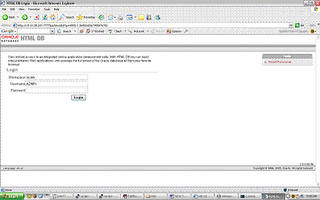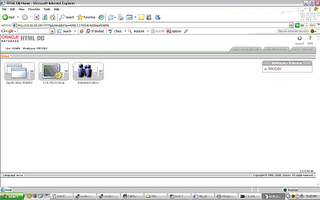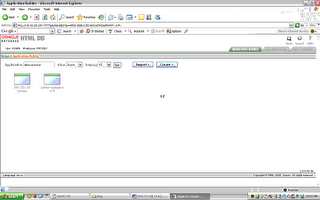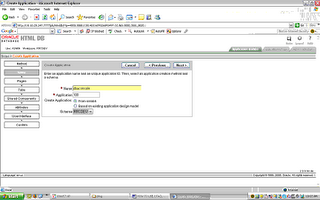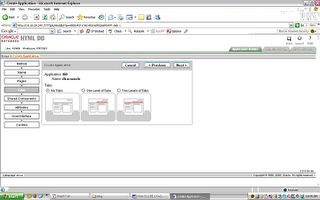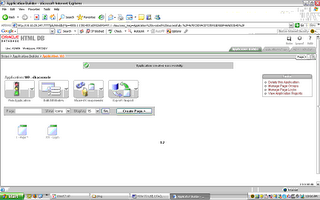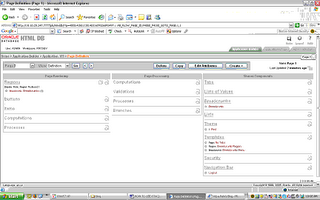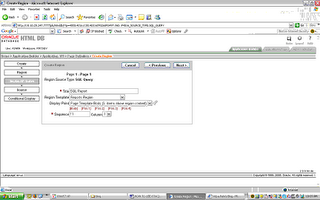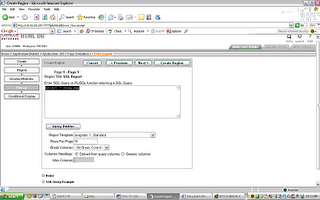I used to spend a lot of time on email/phonecalls - answering some of the frequently asked questions
when was preprod /test/dev1/dev2/test...refreshed?
what Application db patches do we have on the different environments?
when different Application db patches were applied to different environments?
DB release notes for the different patches?
Results of different load and datafix runs?
Schedule for load runs?Schedule for db refreshes?
I decided to build a central dashboad that will answer all the FAQ s realtime - reducing my time on emails and helping me focus on other important db tasks.
Oracle HTML DB did it for me – I had a quick Dashboard Application up in running in 3 hrs (The Application connects to atleast 10 databases and Reports on different information for different instances – based on the FAQs)………..Read More >>>>
DRINK COFFEE AND PLOT AWAY YOUR DATABASE METRICS
Are you required to plot database statistics every Monday Morning to present Reports to Management?
Are you part of a business that cannot pay for Reporting Tools and have to plot your metrics in Excel?
While Excel works great for plots – it is client driven and not server driven and you loose all your configurations everytime you change your client machine and run into the risk of your plots not updating if your DSN or odbc is incorrect/updated .
I found a quick way to plot reports from my database server using gnuplot and then scheduling it as a DBMS job to email me the plot weekly – just drink your coffee Monday morning and send management the attachment you get via email weekly – and the best part everything runs within your database – how cool is that!
It also works great if you want to report statistics on Oracle Applications concurrent programs where start and endate’s of a program’s runtime are recorded in the database. I currently use it to report statistics on my load runs. Automating this process has given me the time to focus on more important aspects of my database.
.......Read More >>>
Test your Oracle Partition Archive/Restore Strategies:
Are we testing our Oracle Partitioned Tables Restore strategies?
Your Partition Archives are no good if they cannot be restored when needed and if your SLA’s require you to restore the partition if needed by the customer.Below are some quick steps you can follow to test your Oracle Partitioning Archive and Restore Strategy.......Read More >>>
No Monitoring Tools to Monitor your Database
Have you been part of an organization that has huge Oracle Databases but no database monitoring tools? It seems to be quite normal – while funding for database Licenses have been approved without a problem it has been quite a challenge to get funding approved for monitoring tools like SpotLight, Foglight, Precise, Hotsos Profiler etc.
So how does a DBA then debug performance issues? While writing shell scripts to monitor space usage, memory usage to page the DBA will help – scripts may not be the best way to solve the performance problem in hand when users are complaining about slow performance.I have worked for organization where we had no third party Products to monitor our databases or drill down into Performance Issues when users are complaining about slow performance. This is where OEM Diagnostic Pack (Performance Manager) has come very handy.....Read More >>>